How Online Proofreading Apps Enhance Research Writing
Over the past several years, online proofreading apps have improved in functionality and increased in popularity. These easy-to-use tools can identify grammatical errors, stylistic issues, and spelling mistakes. Some can even check the tone and formality of your writing. Proofreading software can be used in a variety of different contexts. Here, we will explain how online proofreading apps can be used for research writing. In addition, we will go into detail about what online proofreading apps are, how they work, and the best way to use them to improve your academic writing.
An AI proofreading tool can be used in a variety of different contexts. Here, we will explain how online proofreading apps can be used for research writing. In addition, we will go into detail about what online proofreading apps are, how they work, and the best way to use them to improve your academic writing.
Table of Contents
- What are online proofreading apps?
- How do online proofreading apps work?
- How to use a proofreading app for research writing
- How to use the Wordvice AI online proofreading app
What are online proofreading apps?
Online proofreading tools take the basic spelling and grammar checkers that Microsoft Word and Google Docs have and take them to the next level. Some of them offer Chrome extensions and MS Word add-ons, but an online proofreading app is fundamentally a website with a text box in which you can write or copy-paste text.
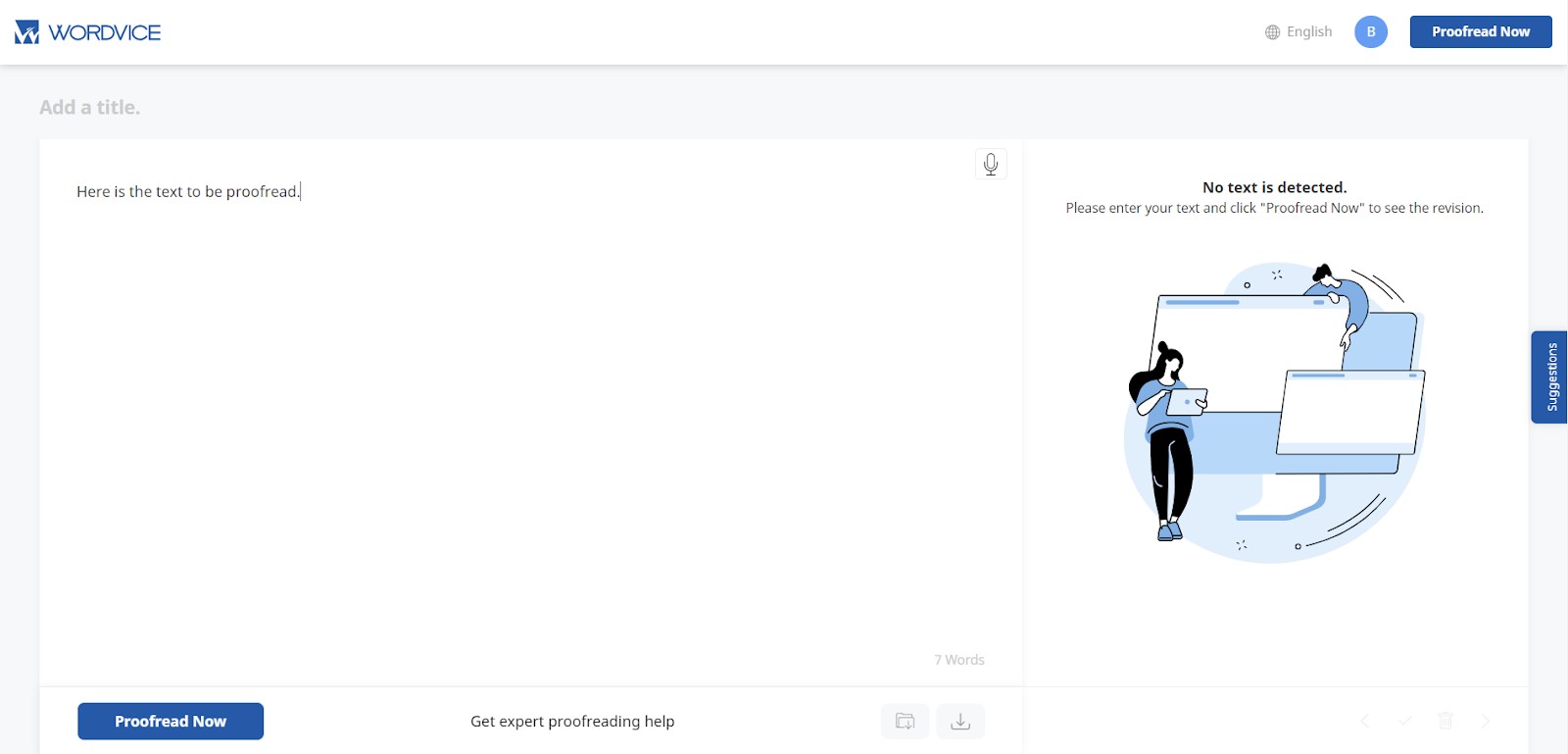
Some of these tools proofread your text in real-time, but most of them have a button that must be clicked to begin automated proofreading. In the image above, you can see the button that says "Proofread Now." Once you click the button, the tool will detect various issues with your text. Not all proofreading tools focus on the same issues; some of them only detect rudimentary grammar and spelling mistakes (e.g., subject-verb disagreement and typos), while others detect more advanced errors (e.g., non-parallel structure, sentence clarity issues, and tone problems).
How do online proofreading apps work?
Online proofreading apps rely primarily on natural language processing (NLP) to make their corrections. NLP is a branch of artificial intelligence (AI) that is concerned with allowing computers to understand natural language (such as English) the way humans can. Online proofreading apps apply machine learning principles for NLP. In other words, these tools are "taught" to identify language issues by being fed large quantities of data. Typically, more data means more accurate corrections. This also means that a proofreading app can be optimized for certain types of writing, depending on the data it is fed.
How to Use a Proofreading App for Research Writing
As explained above, true proofreading apps apply machine learning principles to make corrections. This means that the more data input into a tool, the more accurate it will be. The problem here is that most proofreading apps have not been trained with research papers or other academic manuscripts. As such, they are often unable to make useful suggestions regarding academic language and conventions. Wordvice AI Proofreader is a free AI proofreading app that has been trained with real research papers and thus is optimized for academic writing. It provides more academic alternatives for words and expressions on top of identifying grammar mistakes and stylistic errors.
How to Use the Wordvice AI Online Proofreading App
An online proofreading app is best used as a supplement during the drafting process. When you are writing your research paper, you want to avoid making errors as much as possible. This is true even if you are planning on receiving editing from a professional; having fewer errors in your document allows your editor to focus on making more advanced changes, resulting in your manuscript being even more polished. Here are the steps we recommend to take full advantage of an online proofreading app.
1. Type or copy-paste your text into the text box in individual sections
For example, "abstract," "introduction," "methods," "discussion," and "conclusion."
2. Click "Proofread Now"
Once you have entered the text into the box, click "Proofread Now," and the tool will automatically detect and underline errors.

3. Review the identified issues by reading the feedback boxes
You will see feedback boxes corresponding to each underlined error. These boxes give brief explanations of the identified errors.

4. Either "Accept" or "Ignore" each identified issue
You can click select either "Accept" or "Ignore" to apply or reject the suggestion provided by a feedback box.

5. Save the proofread file
First, make sure that your file has a title. This will allow you to more easily locate your work later.

You can also download the file as a MS Word document by clicking on the download arrow.

6. Repeat the above steps for every section of your manuscript
Once you repeat the above steps, you will have a collection of files, each one corresponding to a section of your manuscript (abstract, introduction, methods, and so on).
7. Put the proofread sections together in an MS Word or LaTeX file (whichever you prefer)
Now you can put the content of these separate files together in an MS Word or LaTeX file. If you intend on sending the proofread draft to a professional editor, it is best to have an MS Word file because most editors revise using MS Word's "track changes" feature.
8. Use additional free AI revision tools to improve your writing
While the AI Proofreader is an excellent tool for fixing errors in your text, our free AI Paraphrasing Tool, free AI Text Summarizer, free AI Translator, and free AI Grammar Checker are other great free AI revision tools designed to help you avoid plagiarism and enhance the style and flow of your text.
9. Receive comprehensive revision from an expert academic editor
While online proofreading apps are great for the drafting process, natural language processing still has a long way to go, and an automatic tool cannot replace a professional editor.
When selecting a professional editing service, you want to look for highly qualified editors with plenty of experience working with papers in your field. Wordvice has over 500 English-speaking editors holding PhDs or other advanced degrees. Our editors have a combined average experience of over five years each, and their specializations span nearly 2000 academic subdisciplines. Learn more about Wordvice's academic editing services.




