How to Write a Job Application Email Using AI and ChatGPT
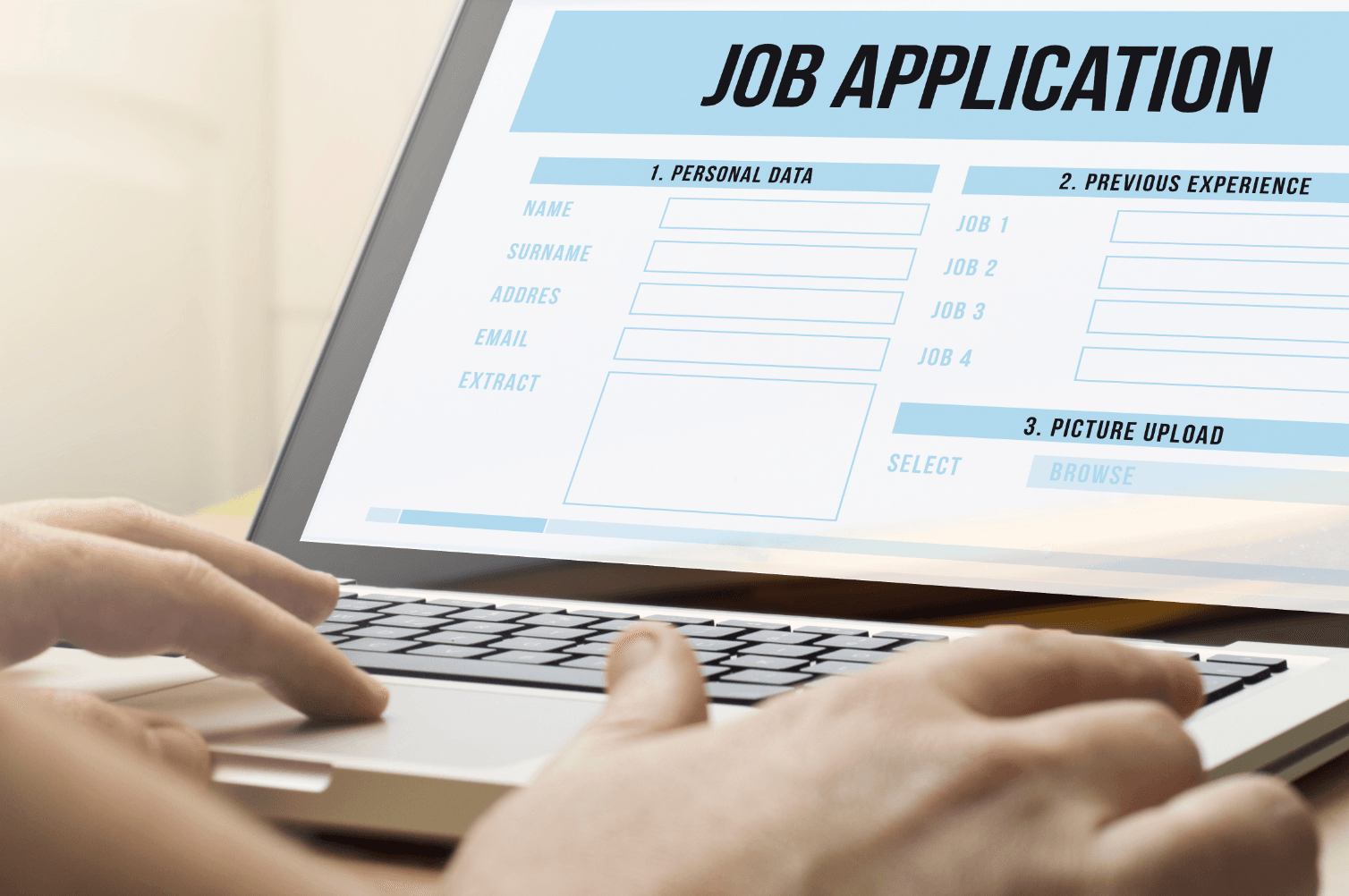
In today’s fast-paced job market, writing a strong application email is no longer just a formality—it’s a critical first impression that can make or break your chances. But if you’re unsure how to write a job application email that sounds polished, professional, and tailored to the role, you’re not alone.
That’s where AI job application tools like ChatGPT and Wordvice AI come in. From generating email drafts and improving tone to checking grammar and formatting, AI is transforming how job seekers approach every stage of the application process. In this guide, we’ll walk you through how to write an application email using AI, with step-by-step tips, templates, and real examples.
Whether you’re just starting your career or applying for a senior role, using a ChatGPT application strategy—combined with expert editing and smart tools—can help you stand out in the inbox for all the right reasons.
Let’s dive in.
What Is a Job Application Email?
A job application email is often the first impression you make on a potential employer. It introduces you, states the role you’re applying for, and provides key attachments like your resume and cover letter. Even in a world of job portals and LinkedIn applications, sending a thoughtful, well-crafted email can show initiative and professionalism—and it still makes a difference.
That said, writing one from scratch can feel daunting. Fortunately, the best AI for job applications, such as ChatGPT and Wordvice AI, can guide you through every step, helping you draft, refine, and personalize your message.

Essential Components of a Great Application Email
Even with the help of AI job application tools, it’s important to understand the basic anatomy of a strong application email. Think of it as a polished message with just enough information to hook the reader, and entice them to open your resume and cover letter.
Here are the core elements your email should include, along with example lines and tips on how to elevate each part using Wordvice AI.
1. Email Subject for Job Application
Your email subject for a job application should be clear, specific, and include the job title.
Subject: Application for Digital Marketing Associate – Jane Doe
- Use the Wordvice AI Grammar Checker or AI Paraphraser to improve clarity or reword subject lines for different companies.
2. Greeting
Personalize the greeting if you know the hiring manager’s name.
Dear Mr. Park, Dear Hiring Committee,
- Use the AI Proofreader to ensure a professional tone, even in short greetings.
3. Opening Line
State the job you’re applying for and where you found the posting.
I’m writing to apply for the Software Engineer position listed on Indeed.
- Bonus Tip: This is a great place to customize the sentence using AI tools like ChatGPT or Wordvice AI’s AI Rewriter to make your message sound natural but formal.
4. Body Paragraph: The Pitch
Briefly highlight your relevant skills or experience. Aim for 2–4 sentences.
As a data analyst with over 3 years of experience in fintech, I’ve developed strong Python and SQL skills that align with your team’s goals. I’m excited about the opportunity to contribute to your data-driven marketing strategies.
- Try using the AI Proofreader to catch tone issues, or the Paraphrasing Tool to refine your language.
5. Mention Your Attachments
Always state what documents you’ve included—resume, cover letter, portfolio, etc.
Please find my resume and cover letter attached for your review.
- Pro tip: Your email is only as strong as the documents it delivers. Want to ensure your resume is ready? Don’t miss our guide on how to use AI to write a resume. Also, check out our cover letter editing service if you want professional help improving your draft.
6. Closing & Contact Info
Close with a professional sign-off and your basic contact details.
Thank you for considering my application. I look forward to the opportunity to discuss how I can contribute to your team.
Best regards, Jane Doe janedoe@email.com | +1 123-456-7890
- Use the Punctuation Checker to make sure your final sign-off is clean and consistent.
In the next section, we’ll break down how to use AI tools like Wordvice AI and ChatGPT to actually write your email—faster, clearer, and more effectively.
How to Write a Job Application Email Using AI (Step-by-Step with ChatGPT and Wordvice AI)
Thanks to today’s AI tools, writing an email for a job application is no longer a time-consuming chore. Whether you're starting from a blank page or improving a rough draft, AI job application tools like ChatGPT and Wordvice AI help you write faster, more clearly, and more professionally.
Below is a step-by-step guide to crafting your email with AI—from ideation to final polish.
Step 1: Use ChatGPT to Generate a Draft
Tools like ChatGPT are great for drafting a basic email for an application, especially when you don’t know where to start. With just a few lines of input, ChatGPT can generate a full application email template.
Example Prompt:
Write a job application email for a UX Designer position. Mention 2 years of experience, strong Figma skills, and a recent internship at a startup.
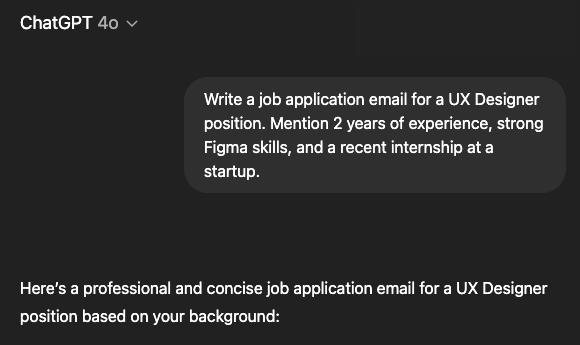
ChatGPT Output (Sample):
Dear Hiring Manager,
I’m excited to apply for the UX Designer position at your company. With two years of experience and a strong command of Figma, I recently completed an internship where I redesigned mobile UI flows that increased user retention by 15%. I’ve attached my resume and cover letter for your review.
Best regards, Jane Doe
This email template to apply for a job is a great starting point, but it often lacks personalization and polish.
Step 2: Use Wordvice AI to Refine Your ChatGPT Application
Once you’ve created a rough draft, paste it into Wordvice AI—one of the best AI for cover letter and email writing. Here’s how to elevate your content using our suite of tools:
1. Grammar Checker
- Fixes awkward or incorrect phrasing
- Ensures your job application email sounds fluent and natural
- Ideal for proofreading both native and non-native English
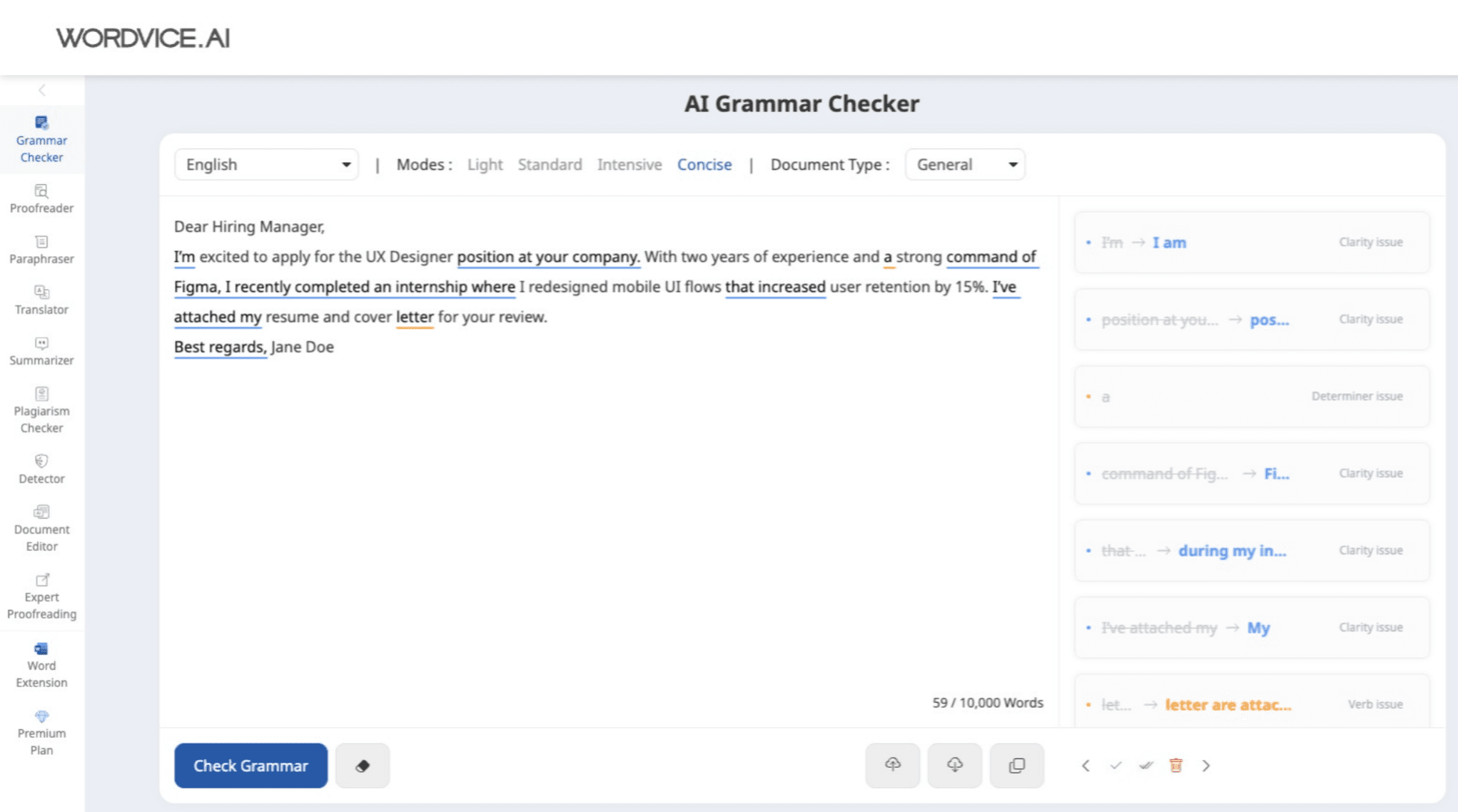
2. Paraphrasing Tool
- Rewrites key phrases to improve tone and sentence flow
- Helps you write with confidence and professionalism
- Perfect for tailoring your ChatGPT cover letter or email to a specific job
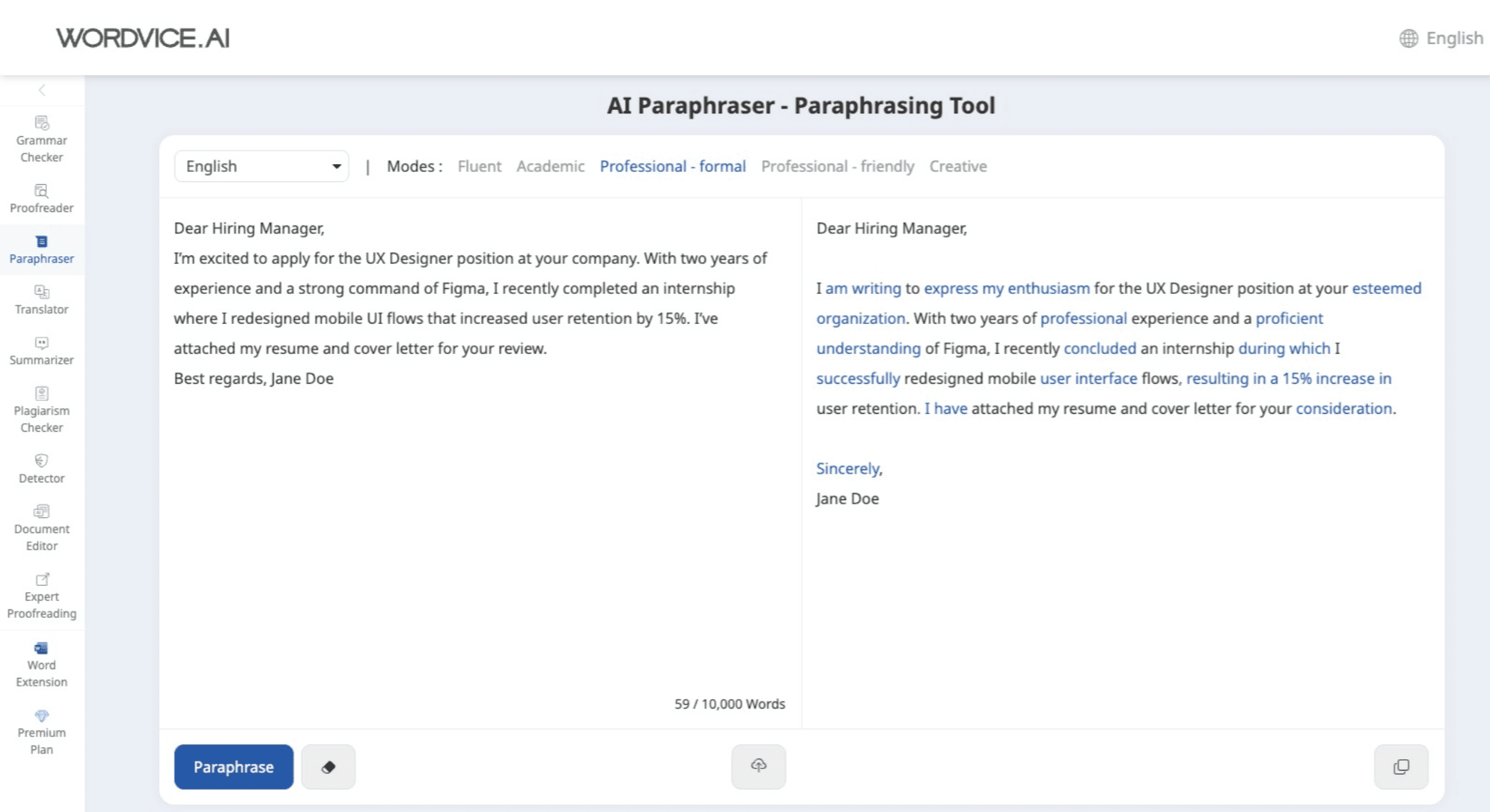
3. AI Rewriter
- Refines the structure of entire paragraphs
- Adds clarity and confidence to the generic ChatGPT application drafts
- Essential for creating a personalized, job-ready email
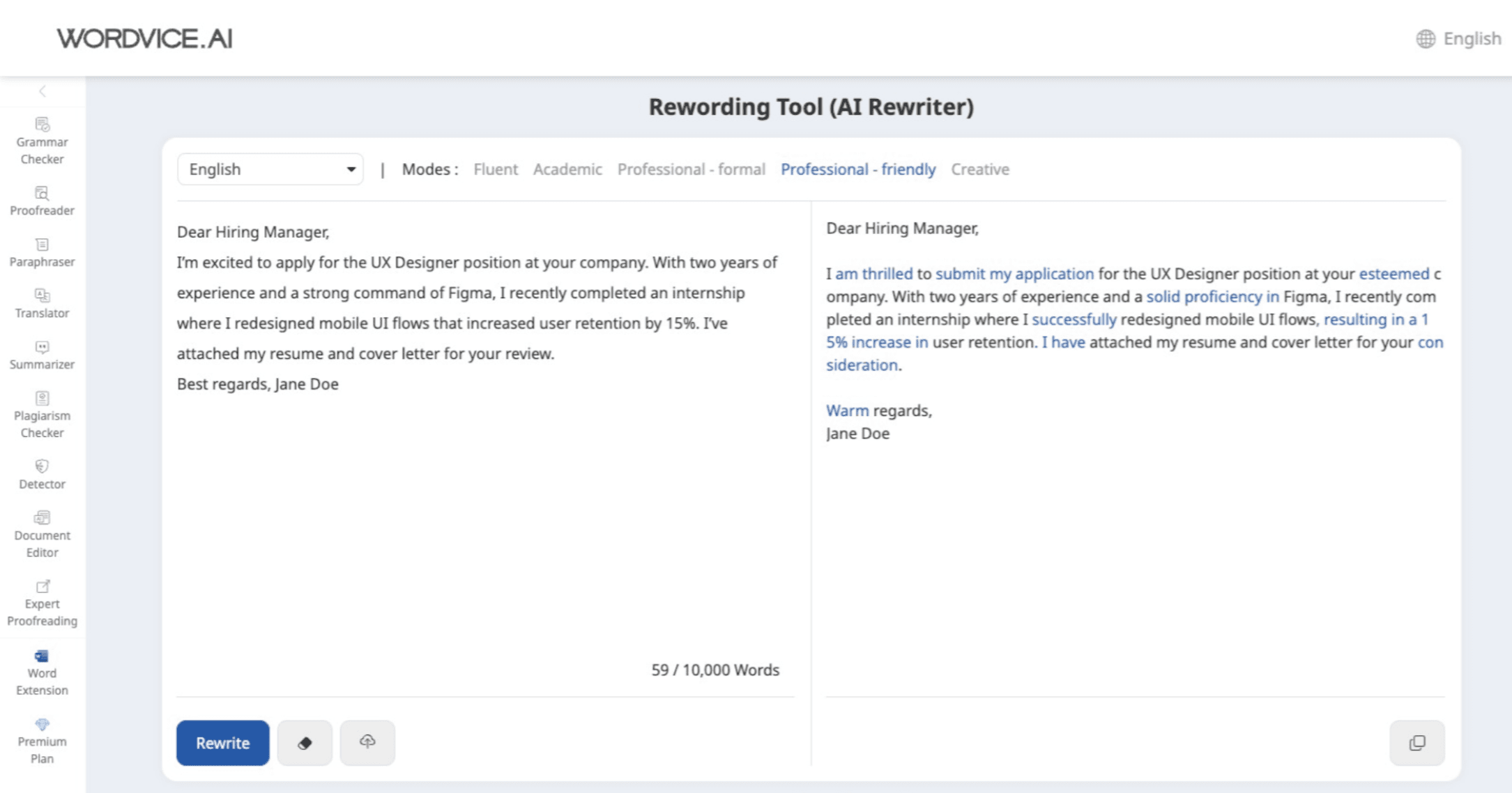
Step 3: Polish with the Proofreading Tool
Once your message is refined, run it through our Proofreading Tool for a final check. It ensures:
- Grammar and punctuation are flawless
- Tone is consistent throughout
- Your AI job application email is ready to send
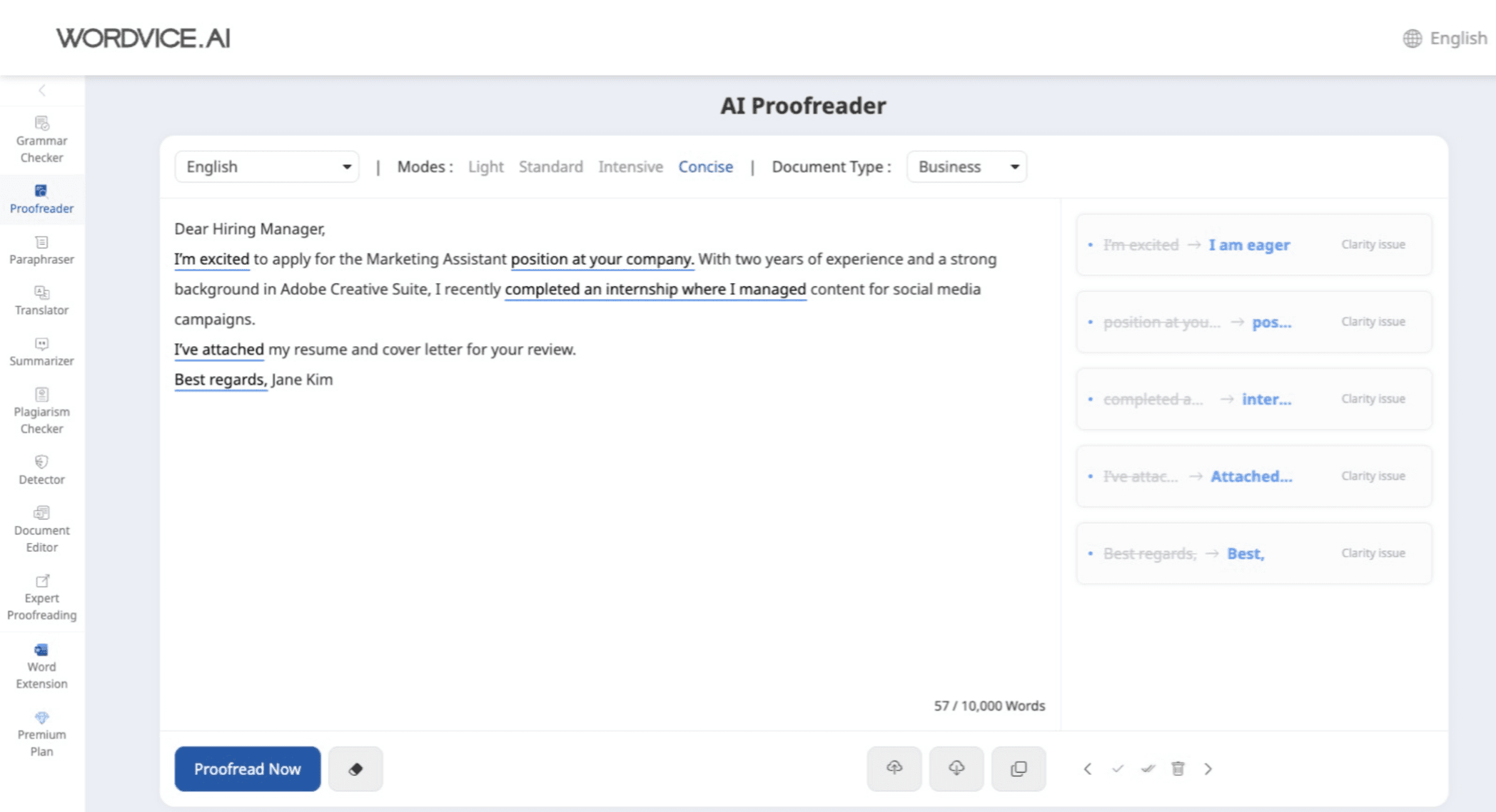
Bonus Step 4: Translate and Localize Your Email for Application
Applying for jobs in a different language? Whether you're submitting a resume to a Korean company, writing a cover letter in English, or creating an application email template in Japanese, the right tools can help you avoid awkward phrasing and cultural missteps.
1. Use the Wordvice AI Translation Tool
- Translate your resume, cover letter, or job application email into/from English, Korean, Japanese, and more
- Perfect for non-native speakers or international job seekers
- Preserves meaning and tone during translation
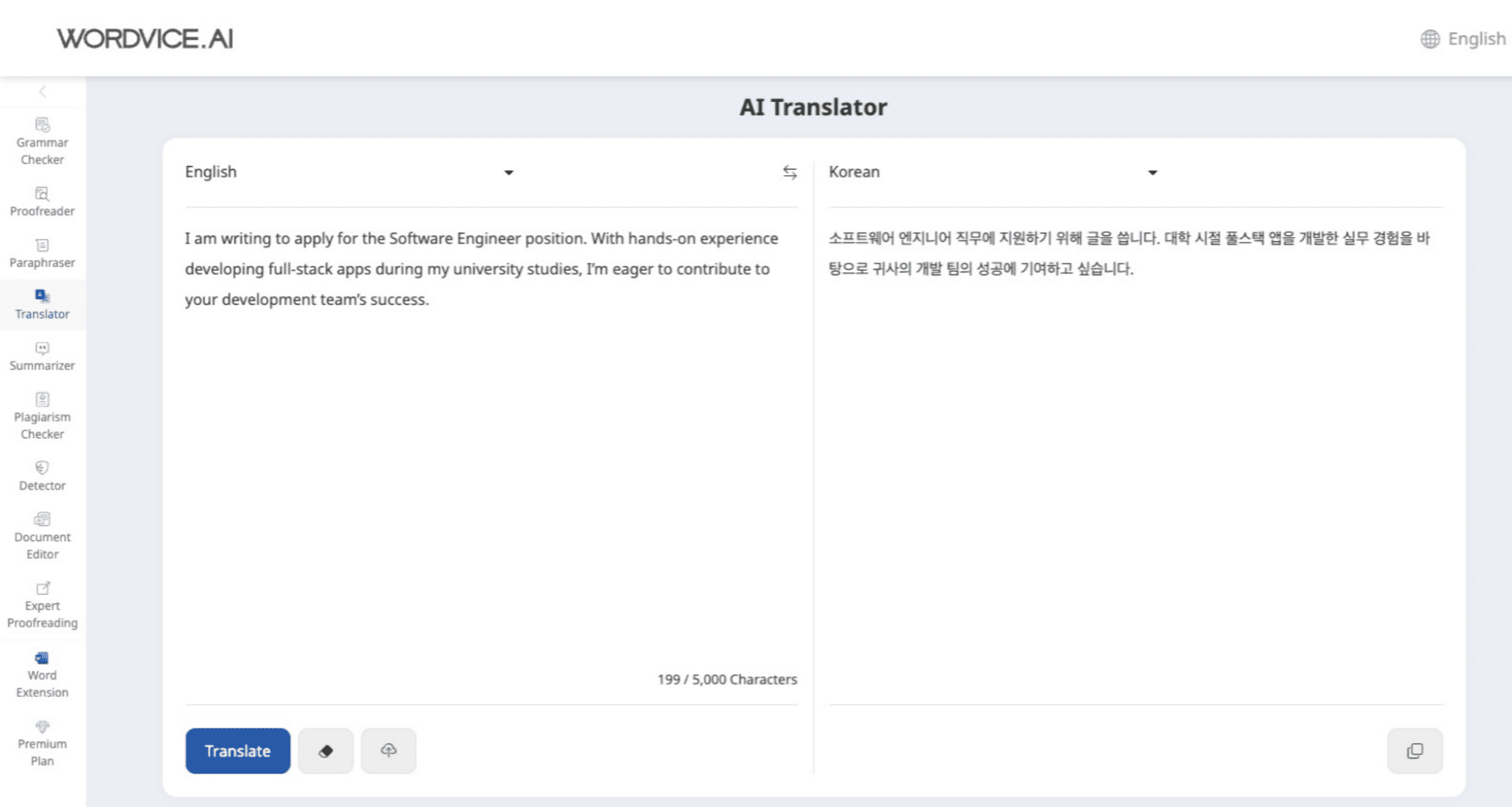
2. Then use the Grammar Checker in your target language
- Fixes language-specific grammar errors
- Improves fluency, punctuation, and sentence structure
- Ensures your translated message sounds native-level professional
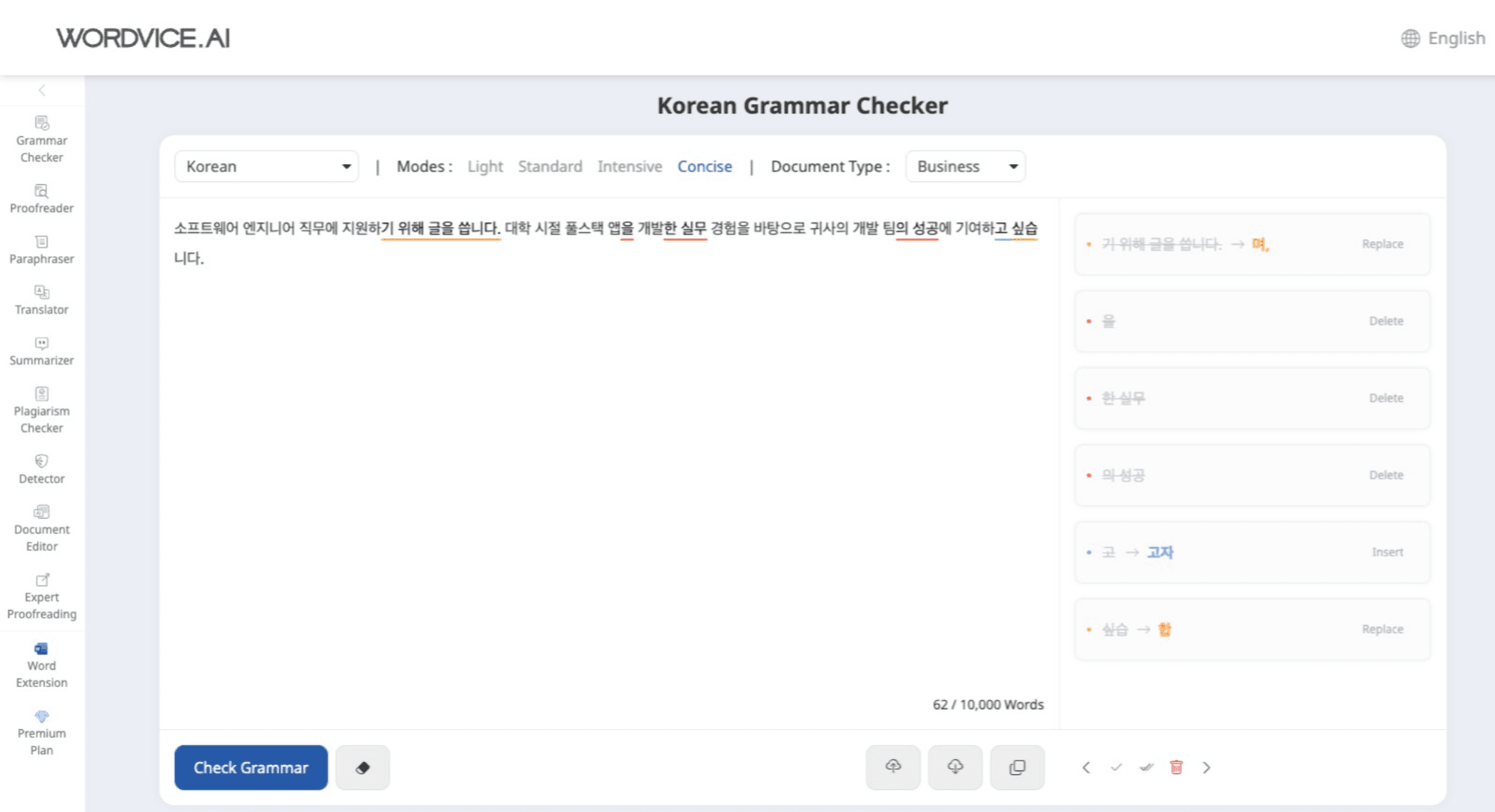
What About Your Resume and Cover Letter for Job Applications?
Once you’ve written a strong job application email, the next step is to make sure your resume and cover letter are just as polished. These documents carry the most weight in the hiring process, and even the best email won’t get far if the attachments don’t reflect your qualifications clearly and professionally.
This is where AI and expert editing can truly make a difference. If you’re starting with a rough draft or using a ChatGPT resume or ChatGPT cover letter output, it’s important to refine those documents before sending them out. Our detailed guide on how to use AI to write a resume walks you through how AI tools like ChatGPT and Wordvice AI can help you build a resume from scratch, tailor it to job listings, and improve the clarity and tone of your writing.
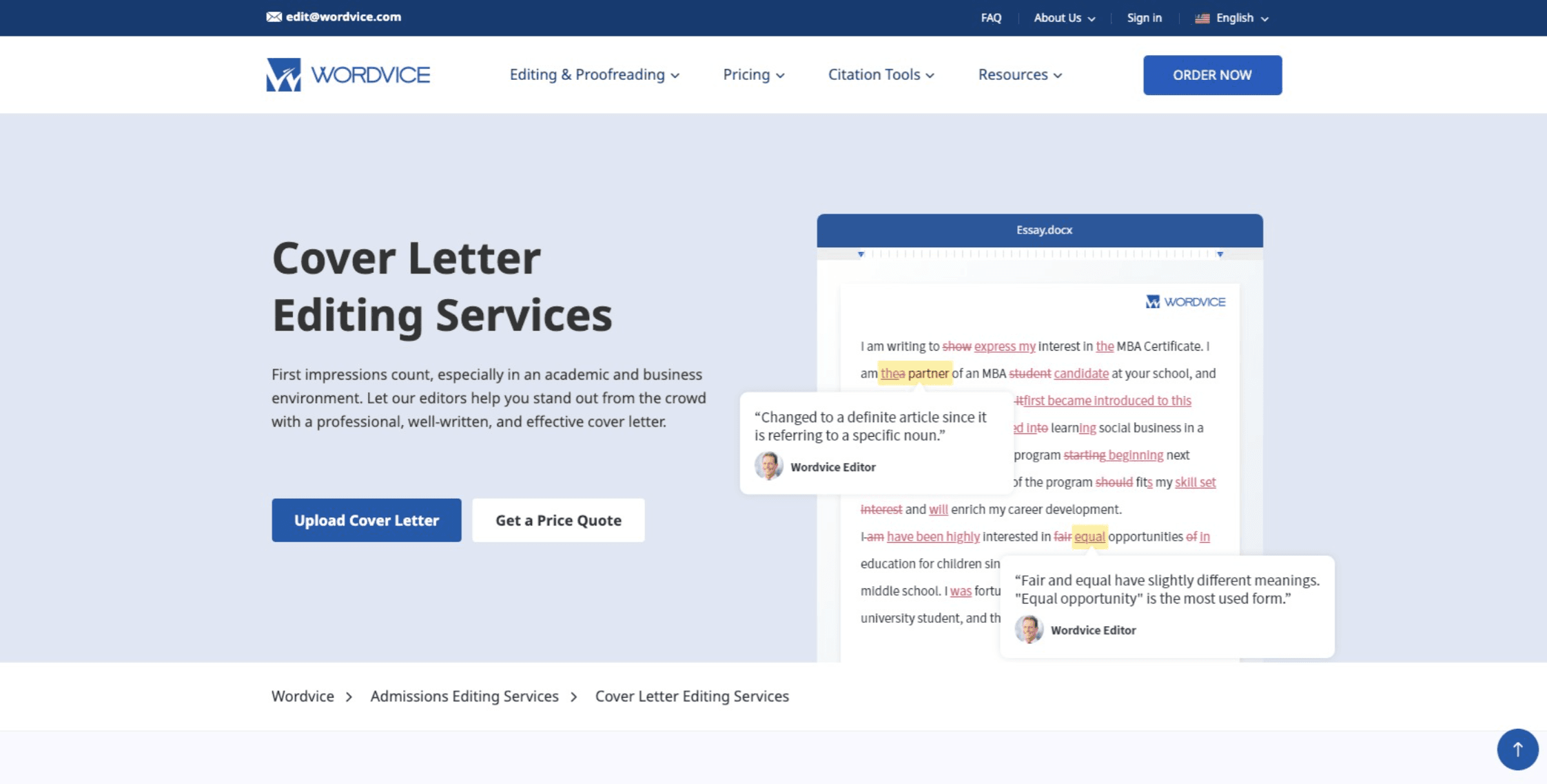
But even with the best AI job application tools, your resume and cover letter may still benefit from a human touch. That’s why Wordvice offers professional editing services specifically designed for job seekers. Our resume and CV editing service helps ensure your experience is presented clearly and strategically, while our cover letter editing service enhances tone, flow, and personalization. These services are ideal for non-native English speakers or applicants targeting competitive roles, where small language mistakes can have a big impact.
By combining AI tools with expert editing, you can be confident that every part of your application—from the subject line to the final sign-off—shows the best version of you.
Tips for Responsible AI Job Application Usage
While AI tools like ChatGPT and Wordvice AI can make it easier than ever to craft an impressive job application email, resume, or cover letter AI draft, they shouldn’t completely replace your own voice or judgment. Used carelessly, they can lead to generic, impersonal content—or even factual errors.
Here are a few tips to make the most of AI for job application success:
First, always personalize the output. AI-generated content can give you structure and phrasing, but hiring managers want to hear your voice. Whether you're using an AI cover letter generator or creating a ChatGPT application, be sure to add specific achievements, projects, or goals that reflect your unique experience.
Second, fact-check and edit everything. Tools like ChatGPT are powerful, but they can produce inaccurate or vague statements. That’s why we recommend following up with tools like the Wordvice AI Grammar Checker or Proofreading Tool to refine and verify your message. And of course, consider using our editing services for an expert review.
Third, understand that AI is a writing assistant, not a full solution. Knowing how to use ChatGPT to write a cover letter effectively means utilizing it as a starting point, rather than a copy-and-paste solution. If you rely too heavily on generic templates, your application might blend in rather than stand out.
Ultimately, AI job application tools are there to speed up your process and boost your confidence, but the final product should still reflect who you are, what you’ve done, and why you’re the right fit for the job.
Conclusion: Apply Smarter with AI, Expert Support, and Your ChatGPT Application

Writing a job application email doesn’t have to be overwhelming or time-consuming. Whether you're starting from a blank page or refining a ChatGPT application, the right tools can help you craft a professional message that highlights your qualifications and gets noticed.
With the help of AI job application tools like ChatGPT and Wordvice AI, you can generate content, improve grammar, translate between languages, and even rewrite full paragraphs—all in minutes. And when you're ready for a human expert to step in, our editing services ensure your application materials are polished, compelling, and ready to send.



