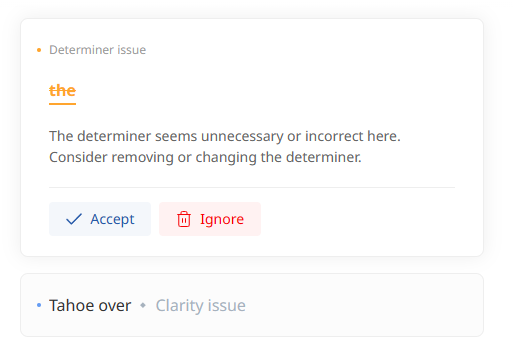How to Check Grammar with Wordvice AI Proofreader
Wordvice AI is a free AI Writing Assistant created by Wordvice, an international English editing company. Wordvice AI's free AI Proofreading Tool is easy to use and is powered by large language models (LLMs) to provide users with instant text revision and accurate suggestions to improve their writing. Here we will explain step-by-step how to use the Wordvice AI Proofreader and make the most of its features.
What is a proofreader?
An AI proofreader (or “proofreading tool”) is an automated text-editing tool that identifies errors in grammar, punctuation, and mechanics and corrects the errors. One might therefore imagine that the best proofreading tool is whichever one catches the most grammar, punctuation, and mechanics errors, right? That’s technically true. But that’s not the only thing you should be looking for in a great proofreading tool.
Different grammar checkers are better for different purposes. This is because true grammar checker apps rely on machine learning principles to provide suggestions. In other words, a grammar checker that has been trained with a specific document type will provide more accurate suggestions for that document type.
Wordvice AI’s Proofreader has been trained with thousands of real research papers and essays as well as using data from massive LLMs. This automated proofreader can therefore provide useful suggestions regarding academic language and conventions.
Is Wordvice AI Proofreader free?
The Wordvice free AI Proofreader is free to use with a Basic plan, which only requires registration. A Premium plan allows users to access each of its revision modes to further edit the work for style and tone. New features are always being added to the AI Proofreader as technological capabilities advance.
Wordvice AI Proofreader Main Features
Different editing modes for style and tone
The Wordvice AI Proofreader provides four editing modes–Light, Standard, Intensive, and Concise. Both Light and Standard modes are free with a Wordvice AI Basic plan, and Intensive and Concise can be unlocked by upgrading to a Premium plan. As you might have guessed, these revision modes create different output for the same text, depending on your preferred style and tone output. You can also choose a document type (General, Academic, Admissions, Business, Creative, and Web) for even more precise editing.
Because Light and Standard editing modes are primarily for proofreading and light style editing, let’s take a look at these two revision modes in a real example to see how they revise your text differently. We will apply “Academic” document mode for a more apples-to-apples comparison.
Light revision mode
Light editing mode applies basic proofreading, fixing errors in grammar, punctuation, and mechanics. The highlighted text in the sample below shows how the text was altered, and the feedback boxes explain the specific reason for the revisions.
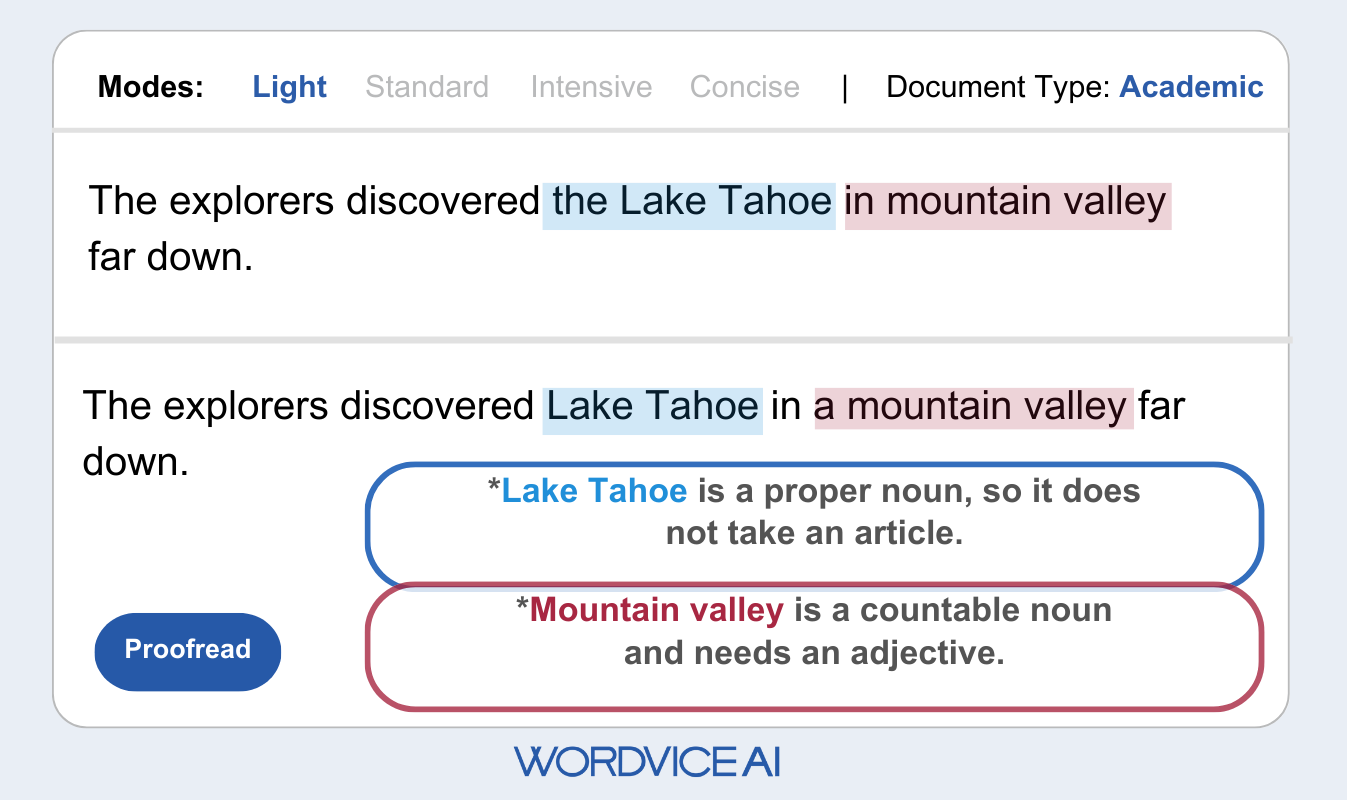
As you can see, the AI Proofreader set to Light mode for Academic documents keeps revisions to objective errors only. Missing and incorrect articles are corrected, but there is one style issue that has not been fixed, as the image below shows.
Standard revision mode
Standard revision mode applies light to moderate levels of proofreading and style editing (basic line editing), but does not rephrase your work or replace key vocabulary terms to make the writing more compelling. (However, the Intensive and Concise modes are capable of making these kinds of holistic revisions.)
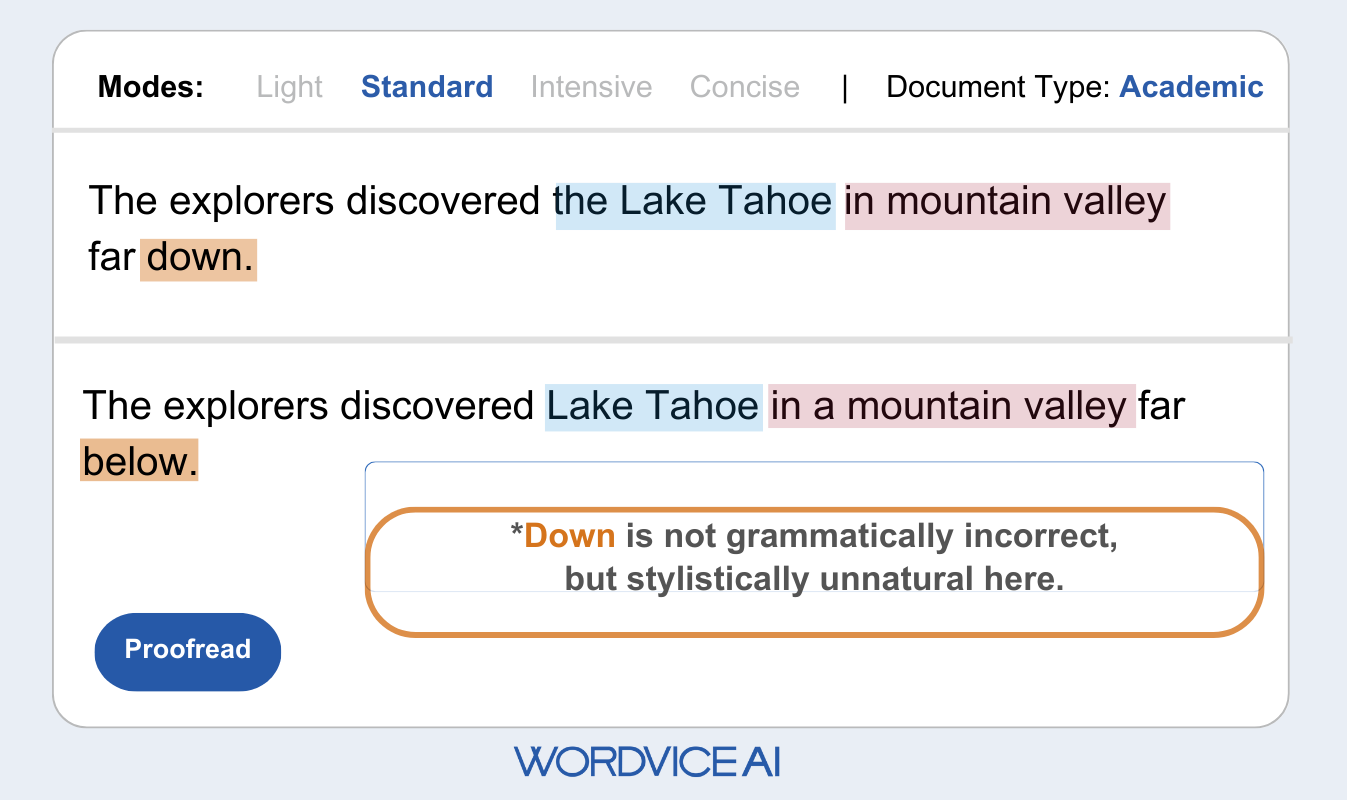
As with Light mode, Standard editing mode caught and fixed the missing articles. However, it also identified the odd use of the adverb of location “down” and replaced it with “below,” which makes a lot more sense in this context.
When using the AI Proofreader to check your grammar, make sure to select the Light revision mode if you don’t want anything changed besides objective errors like typos, grammar issues, and punctuation errors.
Using the feedback boxes
Clicking on an identified error in the text field opens the corresponding feedback box, which shows you why and how to correct the error.

Wordvice also has many language rules articles that you can read to better understand a variety of grammar, punctuation, and formatting guidelines. These instructional resources teach you how you apply each language rule on a fundamental level, helping you avoid repeating the same mistakes in the future.
Saving your work as a file
Before saving your work, you should make sure to title it by typing into the title bar. This will make it easier to locate your work later.

You can save your work to your account by clicking the file folder icon.

You can also download it as an MS Word document by clicking on the download arrow.

Speech-to-text function
Wordvice AI is one of the few grammar checkers to come with a speech-to-text function, which converts spoken English to text. You can use this function by clicking on the microphone icon at the top right of the text box.
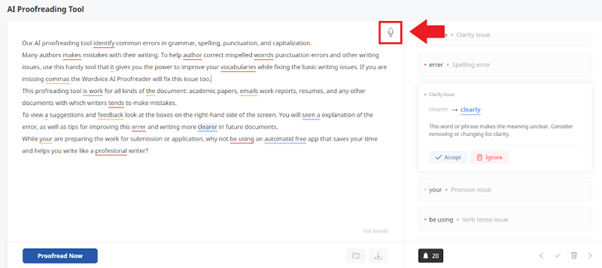
How to Get Started with the Wordvice AI Proofreader
Not everyone is familiar with grammar checker websites. If this is your first time using one, even the user-friendly interface of Wordvice AI's free AI text editor may be confusing. Read on to learn exactly how to use this grammar checker.
1. Type or copy-paste your text into the text box. If your text is very long, you may want to copy-and-paste in sections.
2. Click “Proofread Now.” Once you have entered the text into the box, click “Proofread Now,” and the proofreading tool will automatically detect and underline errors.
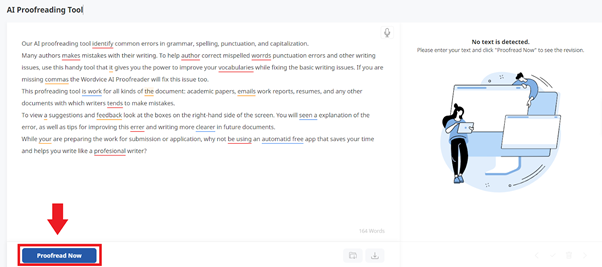
3. Review the identified issues by reading the feedback boxes.
You will see feedback boxes corresponding to each underlined error. These boxes give brief explanations of the identified errors.
4. Either “Accept” or “Ignore” each identified issue.
You can click select either “Accept” or “Ignore” to apply or reject the suggestion provided by a feedback box.
5. Save the proofread file.
First, make sure that your file has a title. This will allow you to more easily locate your work later. You can then save the proofread file to your account by clicking on the file folder icon.
You can also download the file as an MS Word document by clicking on the download arrow.
6. Receive a comprehensive revision from an expert academic editor.
While online grammar checkers are a useful addition to the drafting process, they still have a long way to go, and an automatic tool cannot replace a professional editor. Wordvice AI connects you with their professional editing and proofreading services by simply clicking the “Get Expert Proofreading Service” button at the bottom of the proofreading tool screen.
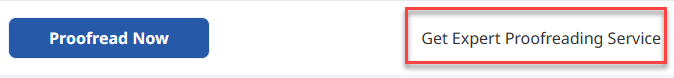
Wordvice has over 500 English-speaking editors holding PhDs or other advanced degrees. Our editors have a combined average experience of over five years each, and their specializations span nearly 2000 academic subdisciplines. Learn more about how Wordvice’s academic editing services can enhance your important research writing.
7. Try the other excellent revision tools Wordvice AI has to offer
In addition to the Wordvice AI free proofreader, Wordvice AI also has a suite of FREE AI-powered revision tools, including the free AI Paraphrasing Tool, free AI Translator, free AI Summarizing Tool, AI Plagiarism Checker, AI Grammar Checker, AI Detector, Punctuation Checker, and Spell Checker. Try each of these tools and see just how much of a game-changer our AI tools can be.